
The horns sound, the ravens gather. An empire is torn by civil war. Beyond its borders, new kingdoms rise. Gird on your sword, don your armour, summon your followers and ride forth to win glory on the battlefields of Calradia. Establish your hegemony and create a new world out of the ashes of the old.
Mount & Blade II: Bannerlord is the eagerly awaited sequel to the acclaimed medieval combat simulator and role-playing game Mount & Blade: Warband. Set 200 years before, it expands both the detailed fighting system and the world of Calradia. Bombard mountain fastnesses with siege engines, establish secret criminal empires in the back alleys of cities, or charge into the thick of chaotic battles in your quest for power.
Strategy / Action RPG
Explore, raid and conquer your way across the vast continent of Calradia, making friends and enemies along the way. Raise your own army and lead it into battle, commanding and fighting alongside your troops in the thick of the action.

Singleplayer Sandbox Campaign
Play the game the way you want to play it! Plot your own path to power in a dynamic sandbox adventure where no two playthroughs are the same.
Extensive Character Creation and Progression Systems
Create and develop your own character to match your playstyle. Progress skills by performing actions as you gain access to a selection of perks that represent your mastery of a talent.
Realistic Economy
See the availability of goods ebb and flow in a simulated feudal economy, where the price of everything from incense to warhorses fluctuates with supply and demand. Turn anarchy to your advantage by being the first to bring grain to a starving town after a siege or reopening a bandit-plagued caravan route.

Multiplayer Game Modes
Put your tactical prowess and combat skills to the test against players from all over the world in a variety of different multiplayer game modes, ranging from small-scale skirmishes up to huge and epic sieges with hundreds of players.
Skill-Based Directional Combat System
Vanquish your foes using the game’s deep and intuitive combat system that is easy to learn but difficult to master.
Breathtaking Battles
Take to the field of battle and experience the brutality of medieval combat in first or third person perspective with hundreds of on-screen units, each with their own detailed AI.

Extensive Modding Capabilities
Customise the game to experience an entirely different adventure of your own creation. The engine and tools used to develop Mount & Blade II: Bannerlord are being made available to the community, so that modders can re-interpret Calradia or create their own worlds!
 Game Title: Mount & Blade II: Bannerlord
Game Title: Mount & Blade II: Bannerlord Store Page: https://store.steampowered.com/app/261550/
Store Page: https://store.steampowered.com/app/261550/ Metacritic: https://www.metacritic.com/game/mount–blade-ii-bannerlord/
Metacritic: https://www.metacritic.com/game/mount–blade-ii-bannerlord/ Genres: Action, RPG, Simulation, Strategy, Early Access
Genres: Action, RPG, Simulation, Strategy, Early Access Developers: TaleWorlds Entertainment
Developers: TaleWorlds Entertainment Publisher: TaleWorlds Entertainment
Publisher: TaleWorlds Entertainment Release Date: 30 Mar, 2020
Release Date: 30 Mar, 2020
MAIN BRANCH ▼
BETA BRANCH ▼
Mount and Blade II Bannerlord e1.4.3-Early Access +
UPDATE e1.4.3 to e1.5.0 SIZE: 30.1 GB (compressed)
1fichier.com
filerio.in
megaup.net
mixdrop.co
rapidgator.net
uploaded.net
uptobox.com
userscloud.com
All links are interchangeable. If you cant see the links press CTRL+F5
UPDATE LIST:
- Not found
MAIN GAME:
- Requires a 64-bit processor and operating system
- OS: Windows 7 (64-bit only)
- Processor: Intel® Core™ i3-8100 / AMD Ryzen™ 3 1200
- Memory: 6 GB RAM
- Graphics: Intel® UHD Graphics 630 / NVIDIA® GeForce® GTX 660 2GB / AMD Radeon™ HD 7850 2GB
- Storage: 60 GB available space
- Additional Notes ↓ : Integrated GPUs require additional 2GB of system RAM. These estimates may change during final release.
Recommended:
- Requires a 64-bit processor and operating system
- OS: Windows 10 (64-bit only)
- Processor: Intel® Core™ i5-9600K / AMD Ryzen™ 5 3600X
- Memory: 8 GB RAM
- Graphics: NVIDIA® GeForce® GTX 1060 3GB / AMD Radeon™ RX 580
- Storage: 60 GB available space
- Additional Notes ↓ : These estimates may change during final release.



Extract Play





@milk use the launcher from the original release (1.0.0), worked for me, able to activate mods and launch game through it.
The above updated compressed version, what version is it. Is it the original e1.0.0 or e1.0.4? If I have the original e1.0.0 installed already, can I just install the crack update of e.1.0.5 or I have to get the previous versions too?
Can you guys update this to patch 1.0.4 or at least 1.0.3?
please update to 1.0.4???? THANKS
UPDATE TO 1.0.4?
You can try using the launcher from the original release (1.0.0), worked for me, can activate mods and play fine. But now my game is crashing when loading a save, which will probably be solved with 1.0.3 or 1.0.4 patches, waiting for it to be cracked and posted here too.
BTW: Anyone knows how to register in this website?
@Verec Just the launcher exe? I tried it and the launcher does not even pop up anymore.
Yeah, I was grabbing the launcher from original directory, from the original 1.0.0 release and after copying the patch content just dropping the original launcher and replacing the patch one, was working fine here. Now they released the 1.0.4, gonna try it
e1.0.4 fixing many things in the game. SPECIALLY SAVE fix… that’s a pretty important thing for some progress in the game. e1.0.3 is useless patch from devs. Can you please give us an update?
Did not fix saves for me…
Update e1.0.4 + crack added.
Patch Notes e1.0.4
https://steamcommunity.com/games/261550/announcements/detail/2078915729788707916
when %99.9 it stops and download speed : 0.1-0.4 kb
Crashes on custom battle and campaign because of spitems.xml
I’ve updated to 1.0.4, at least the one that pops up here. And when I open the launcher all other mods say 1.0.4(previously it said 1.0.0) but the original version still says 1.0.0. Is it okey?
Just check version in-game
launcher still v1.0.0 because new launcher will force close after u open it
everything except native is v1.0.4
Now my game that used to be 1.0.0. Doesn’t work. I get to the save games and when I try to load any it crashes. Same when trying a new campaign.
Hi guys.. I have an issue with this game…
It crashes when i try to start a campaign. I updated the game to 1.0.4, but still.. the problem is still there..
There is the crash log: https://ibb.co/Bz0pdYt
I don`t know what to do. Any help, please?
Thanks a lot!
My game crashed as well on the campaign and if i tried to load an old save form the version 1.0.0.
What fixed it was when i downloaded the files from the crack and the update (now the 1.0.4.).
I unzipped the folder/files etc. in and empty folder and zipped the same files again (deleted the files form my download, except the zip file i created), unzipped it again in the same empty folder and copy paste the folders/files etc to my game folder.
Hope it helps…
Copy this file to the \ Mount & Blade II Bannerlord \ Modules \ SandBoxCore \ ModuleData \ folder and try again.
http://ul.to/p7b78gvw
https://uptobox.com/5we8ltlc17fq
https://rapidgator.net/file/878cb891d8b39fe50bcf2e9aa0dd0442
https://clicknupload.co/20u33gswjdcg
https://megaup.net/4dINV/spitems.xml
https://filerio.in/ef22fqtmke86
https://1fichier.com/?l0kjavt3gfngckyghzjs
https://ddl.to/5h4ew7yuax8g
https://dailyuploads.net/60nuvcqh9p24
https://www.sendspace.com/file/bc8zx2
https://userscloud.com/3b3xm10j0yee
https://racaty.net/0296w4jybg7g
Didn`t worked..
Also, when I try to open the settings, i can only see audio, but can not adjust anything…
IDK what to do more :X
I downloaded the game and put a crack in and Launcher v1.0.0 starts… but when I click play, there is a white screen and it crashes with crash log same as Bishop (https://ibb.co/Bz0pdYt)… there is no update v1.0.4 download now on page??
Is arena fights not getting xp fixed in v1.0.7? I still have that problem…. or maybe I need to start new game for patch to take effect?
Hello, does this e1.0.4 update need previous versions? e1.0.3 for example? Can I put it on base version e1.0.4?
you just need previous version
this is just copy paste files,not installer
I did install 1.0.4 but its still says that i have 1.0.2
Try a new game.
Does this e1.0.4 update needs previous versions? Or I can put it on 1.0.0?
No previous updates are required.
I can’t run a new campaign or load the last one. It says the game is crushed
I can’t do anything, the game crashes after choosing something from the menu
Same happens to me now.
I used to be able to play the game, in 1.0.0 till my saved got corrupted. Now I updated and if I load an old game or start a new Campaign it crashes.
Your help have been inmense. Thanks!
crashes every time with every update from 1.0.0 to 1.0.4 it just shows a white screen with the cursor of the game and then crashes the application has faced a problem. we need to collect necessary files to fix the problem i tried the unblock solution downloaded every necessary file same problem please help
Crushes when trying to load the save, rip 186 days of Chan’s family on Khuzait Khanate lands
Update 1.0.4 and game won’t launch, also launcher won’t run so i replaced the Bannerlord.exe with ve1.0.2 now run but game won’t . help please
Same here
Downloaded the game
Downloaded the 1.0.4 patch
Run game
Crashes if you pick campaign
The game does not work with the last update, it crashes when starting a new game or loading a save. I tried with the update and without it and it only works without it, not using mods or anything. Something about this update is damaged I guess.
@Aldrik, it does work. Look at the site owners previous comment regarding the patch. :
“Copy this file to the \ Mount & Blade II Bannerlord \ Modules \ SandBoxCore \ ModuleData \ folder and try again.
http://ul.to/p7b78gvw
https://uptobox.com/5we8ltlc17fq
https://rapidgator.net/file/878cb891d8b39fe50bcf2e9aa0dd0442
https://clicknupload.co/20u33gswjdcg
https://megaup.net/4dINV/spitems.xml
https://filerio.in/ef22fqtmke86
https://1fichier.com/?l0kjavt3gfngckyghzjs
https://ddl.to/5h4ew7yuax8g
https://dailyuploads.net/60nuvcqh9p24
https://www.sendspace.com/file/bc8zx2
https://userscloud.com/3b3xm10j0yee
https://racaty.net/0296w4jybg7g”
I took the base game that you download (1.0.0) (although I got it from a different site) and then I copied over the crack (didn’t work) but when I copied over that additional file it worked.
I think it’s because they added extra items to the game which isn’t reflected in the normal crack.
They’ve posted a file to download in the comments, download it and paste it, it works
So I downloaded through 1fichier and dowloaded all 6 parts, do I now extract them all in 1 folder and just apply 1.0.4 crack? Help please
My game swiches off without any error during the first loading screen 🙁 Do you guys have any idea how to fix it?
I don´t get how to download from filecrypt
is there any diference in compressed version and not compressed version ?
The game from Bannerlord.exe does not open at all, when trying to open Bannerlord.Native.exe, it opens, but after loading screen it suddenly turns off. What could be the problem? Was trying on every game version, starting from 1.00 ending at 1.04 with same problem everytime.
bannerlord exe doesnt not work, clicking it doesnt do anything at all, after patching and cracking in both 1.04 and 1.05
Game is crashing when i try to load or create a new game, crashes with the launcher or the bannerlord.exe
Mám to samí,po vložení 1.0.4 se nenačte vytvořit novou hru
umm iv’e got a log message error does anyone know how to fix that?
El juego funciona a la perfeccion y las updates igualmente, solo deben de tener el Windows y todos los drivers actualizados. Saludos desde Cuba!
Thanks for uploading !. The 1.0 version played fine, once or twice a crash when entering a bandit hideout. But now i updated it to 1.04 and now it crashes on the first loading screen. Also the launcher says that my native client is still 1.00 while the others are 1.04. How do you update it to 1.04? By copy and replacing all the files from the update folder to the game folder?
It shows 1.00 because your savegame was done with that version. If you go into the game. save it, go back to main menu and load. it should say 1.04.
The version does only show on savegames.
I Downloaded the game and copy pasted the crack but the game just doesn’t open when i click on the application
idk if its me or the patch error, someone please point it out, TY
Please add 1.0.5 😀
So the crash after clicking campagin or custom battle mode is happening, tried all the suggestions from other comments, no luck, DOES ANYONE HAD THIS PROBLEM AND SOLVED??????
Please tell us how to solve it, some people have it and some not
Renan…
“I feel you bro”
Still not working even with the path 1.05…
DO NOT UPDATE TO 1.0.4!!!!!! If you got the game with an older patch keep it that way. THEY FUCKED UP THE CRACK AND WILL RUIN YOUR GAME!!!!!!
i try to start a new campaign and the game crashes, i was playing it before with the 1.0 version fine, no mods, no cheats. it shows this crash log ( https://ibb.co/sHKdNHx ) and the game closes.
hope this gets fixed
Thanks for 1.05
But game wont start with it. Doing the usual stuff like on all patches before. Reverted back 1.04 for the time being.
patch 1.05? Where? And how did you even get 1.04 working? Save games do not load neither does a new campaign.
It was posted by skidrow on one of his other websites a bit earlier.
How to get 1.04 to work? You download the full torrent, throw in the 1.04 files. Then right-click on the main folder of bannerlord. Uncheck “read only” hit apply.
This will take maybe 30-60 seconds.
After it finishes, press windows+shift on your keyboard and hold it. Right-click the bannerlord main folder and click on “Open PowerShell window here”
In the powershell, just write :
dir ‘G:\Mount & Blade II Bannerlord’ -recurse | unblock-file -whatif
G:\Mount….. is just where I have it installed. Just put YOUR main folder path there. Hit enter. Once it is finished. double click Bannerlord.exe and the game will start.
^ These steps did not work for 1.05..
Also, before you update, ALWAYS back up you Bin and Modules folders. I just use 7zip and pack those 2 folder in there. So you can always go back to version that works. Assuming you have extra 40GB of space for the backup.
Yeah, did that. I am still going on V1.0.2. Thanks for all the information, appreciate it
i dont see a 1.05 patch on this page. where is it?
Hey, will you finally fix the game so we can play?
patch 1.05? Where? And how did you even get 1.04 working? Save games do not load neither does a new campaign.
Update e1.0.5 + crack added.
Patch Notes e1.0.5
https://steamcommunity.com/games/261550/announcements/detail/2078915729792339180
@SKIDROWCODEX hello,
can you help us?
alot of people are reporting crashes when trying to start the campaign mode. any way to fix it?
i have noticed that one of the files in my version is different than the name of the file in the patch. its the UILauncher file that is named LauncherUI in my game, so i just changed the name of the file in the patch to fit the one in the game before aplying it. hopefully that maybe help someone. the file is in the modules native launcher gui prefabs launcher path folder.
ruined my game skirdrow….. what a piece of shit website
if anyone successfully fixed the crash when trying to start the campaign mode please share with us how, im getting this error log: https://ibb.co/k00DjZP
Did the game not work before without the change on your side? And did it work after you changed it? Anyway, thanks. Going to try later.
i dont know if you are asking me but if you are i renamed the file before ever patching the game so it worked before it and after and i dont know if thats the issue some of you guys are having but anyway the game for me worked on 1.0.4 without problem and i did the same thing with 1.0.5 but havent tried the game yet im pretty sure it will work though,
@blkasdjlaksd
where is the file location? can you be more spercific? did it fix it?
its in the patch folder, modules/native/launcherGUI/prefabs/launcher path, file is named UILauncher and the file its supposed to be replacing is named LauncherUI in the same path in the game directory so i renamed it to LauncherUI and then copy pasted it and the game worked for me. now i dont know if that is the problem for you guys or not but the game works for me.
@blkasdjlaksd
hey, thanks for replying.
Tried changing the names, it didnt work, i had the two files in my folder already.
maybe try deleting the UILauncher file so you just have the LauncherUI file i dont know. if that doesnt work then maybe something else is the problem, the game is in early acces after all…
@blkasdjlaksd
Well good news. (for me at least) I just pasted everything in there and it all worked. Save game and everything.
I also tested your solution and it did not seem to do much, I did it with the name change and without. Both works weirdly enough. I am glad it just worked as easy as that.
Once again appreciate the help!
@blkasdjlaksd
I was, thanks. Will give it a shot later tonight. I appreciate your efforts to help others.
1.04 did not work for me, game crashes on both loading a save and starting a new campaign for some reason.
New patch same probleme.
The game stop saying some file is missing.
Thank you very much!!
1.0.0 worked ,1.0.5 crash on startup :/
Tried reverting update to 1.0.4, instaling .net and directx, also my crash reporter dont work so i cant even see whats wrong xD
@skidrowcodex Please upload gdrive files for v1.0.5
why the native is version 10.00 and all other the new version?
i am downloading, can somebody tell me how to install the crack whitout updating to 1.0.5 version? i am really hyped
TO ALL THE PEOPLE IN THE COMMENTS THAT SAY IT DOENS’T WORK, READ THE COMMENTS:
Apr 04, 2020 @ 03:32
Copy this file to the \ Mount & Blade II Bannerlord \ Modules \ SandBoxCore \ ModuleData \ folder and try again.
http://ul.to/p7b78gvw
https://uptobox.com/5we8ltlc17fq
https://rapidgator.net/file/878cb891d8b39fe50bcf2e9aa0dd0442
https://clicknupload.co/20u33gswjdcg
https://megaup.net/4dINV/spitems.xml
https://filerio.in/ef22fqtmke86
https://1fichier.com/?l0kjavt3gfngckyghzjs
https://ddl.to/5h4ew7yuax8g
https://dailyuploads.net/60nuvcqh9p24
https://www.sendspace.com/file/bc8zx2
https://userscloud.com/3b3xm10j0yee
https://racaty.net/0296w4jybg7g
IF YOU DO THIS IT WORKS PERFECTLY, NO CRASHES WHATSOEVER
slt, moi j’ai dl la version non compressée + l’update 1.0.5 avec le crack + le fichier mis par skydrowcodex et sa marche.
Hello guys, im downloading the verison with size of 50GB i dont find any luncher of games or installer, i just have the directory of the game but without luncher.
Have i to crack it?
I did as written in instructions text file, then i copied 10.4 and pasted them edited SmartSteamEmu to the game directory. and both SteamSmartLoader and Bannerlord.exe are not working
, did the same to 10.5 and the game still not opening
IT WORKS everything. I just followed the instructions of the PowerShell solution and it run smoothly. Just copy and paste the update1.05 +crack files (bin and modules) in Mount & Blade II Bannerlord directory, then go search for the PowerShell in the windows search bar, run it, admin or not it’s the same for me, write this, choosing the directory where you installed the game: dir F:\Games\”Mount & Blade II Bannerlord” -Recurse|Unblock-File NOTE that i wrote F:\Games\”Mount & Blade II Bannerlord” because it’s where it is mine version, just write there where is the game you have installed. Be careful that Mount & Blade II Bannerlord MUST have the ” ” on beginning and end, it MUST be “Mount & Blade II Bannerlord”, without the ” ” it doesn’t work. There is also a space after the last “, without the space it doesn’t work. Just follow these all passages accurately and it should work everything, i also had all the problems you mentioned here, but with these passages everything worked fine. Hope you can enjoy the game.
This game is dogshit. Early Access and the problem is patch. You can’t install patch because crash problem incoming when you try start new game. PLS FIX IT!
ITS ALREADY FIX YOU DUMB TWATS, READ THE F COMMENTS BEFORE KEEPING COMPLAINING FOR A GAME THATS EARLY ACCESS AND YOU ARE NOT EVEN PAYING. THEY GIVE YOU STHG FOR FREE, THEY GIVE YOU THE PATCH IN LESS THAN A DAY AND YOU STILL COMPLAIN. ITS FIXED, READ THE COMMENT 4GOD SAKE
Fix patch because unplayable
OK
THIS IS FIX:
GO to: Mount & Blade II Bannerlord\Modules\SandBoxCore\ModuleData\Languages
Delete CN,CNs,TR and Go into the directory of the game and set the launcher executable found inside the bin folder to compatibility mode ”administrator and windows 7”
dsntk work wiru
this is bizarre, the game works for some and others do not, the worst is that no error message appears. Only version 1.02 works here
for the people who updated the game and it crashes after you choose campaign the problem is a file called in SandBoxCore spitems
so i delete those files?
I have rename my UILaucheur to LaucheurUI, Its work ! ( 1.0.5)
For the people who updated the game and it crashes after you choose campaign the problem is a file called in Modules/SandboxCore/spitems, re-download the original core module (1.0/1.01), only the spitem file trough torrent, and replace it. It works!!!
Guys bannerlord.exe does not open anyway. not matter what i do
help please
so my game crashes when i want to start a new campaign, i tried everything above, here is my crashlog https://ibb.co/VTDbXxV
Install and crack is fine but so many crashes!
I use the latest 1.0.5 update from here and now I cant load my saved games it says “module mismatch” and it wont load and If I try to start a new campaign it freezes on the loading screen when I click campaign what are the solutions fellas
Hello,
Does
Mount and Blade II Bannerlord v1.0.5-Early Access.torrent
require crack to work or it’s already cracked?
We wait last hotfix upload pls
Hello
Does
Mount and Blade II Bannerlord v1.0.5-Early Access.torrent
need crack or it’s already cracked?
Cracked version. Just download and play.
Game do not run at all using “Bannerlord.exe”, when try to run it by “Bannerlord.Native.exe” loading screen appear, but it is crashing after few seconds. How to fix it?
Same bro
at the moment there is no solution for version 1.0.5 it will always crash, even people with the original game have this problem of crash on the campaign loading screen and many are not even opening the game, we have to wait for a hotfix.
I dont know what everyone is talking about but i have 0 problems with the patches. I copy the whole folders /bin and modules/ and paste them in the game directory and replace the existing one . And for those of you with the game crashing when trying to start campaign ! I deleted everything related to the game and installed the game again. Had no problems nor crashes since then. (The crashing is most probably from corrupted files, just reinstall and have fun)
new update has arrived. (hotfix) —> https://www.taleworlds.com/en/News/332
All works great. Only thing that is personally annoying to me, I cant get the actual launcher to work. So no mod support is available.
Faulting application name: TaleWorlds.MountAndBlade.Launcher.exe, version: 1.0.0.0, time stamp: 0x5e88b563
Faulting module name: KERNELBASE.dll, version: 10.0.18362.719, time stamp: 0xb31987d3
Exception code: 0xe0434352
Fault offset: 0x000000000003a859
Faulting process id: 0x3714
Faulting application start time: 0x01d60b593de766da
Faulting application path: G:\Mount & Blade II Bannerlord\bin\Win64_Shipping_Client\TaleWorlds.MountAndBlade.Launcher.exe
Faulting module path: C:\Windows\System32\KERNELBASE.dll
Report Id: c2459e38-1eff-4ac4-bef1-ad75cf3c077a
Faulting package full name:
Faulting package-relative application ID:
If the Launcher would work. would be extremely awesome. There are so many mods available already to enhance this game. Its kinda stale on vanilla after a few days.
the game works for me at version 1.0.5 first i downloaded the original game then i made a copy of it for backup.
then i downloaded 1.0.5. then i copied all the files from the 1.0.5 file to the game. then i removed the read only from the folder.
then i did dir f:\”Mount and Blade II Bannerlord” -Recurse | Unblock-File
just make sure to change the path to where you installed the game.
then i used the bannerlord.exe to load and no crashes works good.
Update e1.0.5-HotFix + crack added.
Patch Notes e1.0.5-hotfix
https://store.steampowered.com/newshub/app/261550/view/2078915729795459051
and one more thing if you made backup of the original game copy the spitems.xml from Mount and Blade II Bannerlord\Modules\SandBoxCore\ModuleData of the original game backup to the 1.0.5 game and don’t forget to unblock it as well.
Marche a 100%, juste bien lire les instructions…
Merci !
I download the game put the patches and dont work, then i Install the last netframework to windows and then start but crash loading, so i delete the game , i download again dont patch and works!!
i want just say thank you for continue to update this game i love it
Does it work?
can anyone help me downloaded the latest one, i put the crack inside the file and try to open the BannerLord.exe it doesnt work, do i need to do something else?
when I try to load my game, it shows my version as 1.0.4 even I crack to 1.0.5 with hotfix. then game don’t load my old save game. anyone knows the solution?
SKIDROWCODEX please kindly reply. The above compressed version is already cracked to e1.0.5 or it’s the base version?
game crashes every time i try to get out the tutorial pls help
So for anyone with either the white screen and exit or white screen and bannerlordstarter failure i have gotten it to work. You need to winrar and unpack the files as soon before you do anything else. once unpacked (yes i know may take a while sorry but worth it) apply the 1.05 update and crack ( i tested with all and all worked except 1.02 for me.) Then open the program powershell as admin. run dir C:\Users\……”Mount & Blade II Bannerlord” -Recurse | Unblock-File. once down run the file bannerlord.exe or taleworldlauncher.exe wait until it opens DO NOT CLICK ANYTHING UNTIL IT LOADS. Otherwise you get the bannerlordstarter cant load
hope it helps guys
Thanks skidrow again
I only downloaded 99.9% and it no longer download
Tak mě nepomáhá žádný z vašich postupů,funguje mi pouze 1.0.0
hello every one
i got it to work simply by installing windows 10 latest updates and then instaling netframework 4.8
that is al you need to do
1.0.6 UPDATE
We’re hungry for update, feed us my lord.
Only version 1.0.2 works here. But I did some testing overlaying 1.0.2 files on 1.0.5 and found these four files that make a difference when starting the game.
TaleWorlds.DotNet.dll
TaleWorlds.Engine.dll
TaleWorlds.Library.dll
TaleWorlds.MountAndBlade.dll
with exception 1.0.2 all other versions the game simply does not start. But when you exchange these 4 files for version 1.0.2 the game starts and tries to load for a while then closes on its own.
using Bannerlord.exe.
I don’t know if it would be of any help to find the problem but it doesn’t cost to inform.
sorry english by google
all 4 files are in the same folder as Bannerlord.exe
Any idea when we’ll get the e1.0.6 update?
Update e1.0.6 + crack added.
Patch Notes e1.0.6
https://store.steampowered.com/newshub/app/261550/view/2078915729799617862
thanks.
U are really the best ! ;D
Hey i was wondering if someone could help.My game starts normally and when i want to start a Campaign or play Custom battle,as soon as i click the game freezes on loading screen and crashes after 10 seconds.I tried 1.0.5 patch, and now with 1.0.6 patch, it doesent work.I would appreciate it if someone could help. i have fully updated windows 10 and all runtimes required installed.
Hey Guys
at first the game wont launch after clicking the bannerlord.exe but then found out that u need to right click and uncheck the “read only” box and it did work even tho it was laggy as hell , so i downloaded patch 1.0.6 and before launching the game i deleted the save game folder in document in order to have a fresh start but now when i select either compaign or custom battle the game freezes and loading horse icon remain stuck i re-extracted the game but nothing changes , what the hell is wrong with this game
The problem with replacing spitems.xml is that the 1.0 version had a bug that prevented tons of armor pieces from showing in sp
@leo
Yeah, 200 itens in total, i wonder if it’s a crack problem or a game problem? A lot of people are having this issue and Skidrow’s only response to that was to use 1.0 spitems , with means, no 200 new itens from 1.04.
Even a mod that tries to put them into the game, doesn’t work.
You can manually edit the file turning every line that says multiplayer_item from true to false. Pretty boring doing this some 280 times, but it works.
lol u dont need to do all 1 by 1, press ctrl+H to replace them all together in text editors
thank you very much but i still have e1.0.5 no e1.0.6 why?
thank you very much but i still have e1.0.5 not e1.0.6 in menu why?
It still crashes when I click campaing … Does someone have a fix for this ?
All versions NOT WORK.ALWAYS CRASHING!
read the comments stop whinning
Still crashing if you dont replace spitems, and we need the new spitems to have 200 more itens in the game, please @SKIDROWCODEX, does it happens for everyone, is it a corrupted file problem? Any idea?
Help me before 1.0.6 update my game run perfectly normal now my game crashed everytime i load my 1.0.5 save file, already did the renamed UILauncher to LauncherUI and use 1.0.0 spitems.xml nothing work, please help
You guys are the best !
Salut,
Pour moi sa marche , j”étais en 1.0.5 , j’ai mis la 1.0.6 + crack + le fichier de skydrow “spitems” et c’est good , j’ai pu continuer ma partie.
Does anyone know the shortcut commands to force load mods, I can’t get any version of the launcher to launch the game, even with all mods disabled. Running bannerlord.exe directly works, as does the steamlauncher, but I forgot where I saw the way to force load mods using a shortcut. Thanks for any help!
I downloaded 1.0.0 version, then every patch till 1.0.5. Silly question. How to apply thats patch? I tried extract & copy to games folder directory, but nothing changed, everything still at 1.0.0. SandboxCore, CustomBattle, Sandbox & Storymode still at 1.0.0. Can someone help me?
If you don’t get “replace or skip files” when you paste the patch, then you are doing it in the wrong folder. You need to replace the files that are already there.
There are 2 folders called “bin” and “modules” in the patch folder. Select them and click copy. Then go to your installed folder (mine is “E:\Mount & Blade II Bannerlord”) and there should be “bin”, “data”, “gui”, “icons”, “modules”, “music”,… folders. Right click on the white space around the folder list and select paste. If you get notification “replace or skip files”, click on the “replace”. If you don’t get that notification, then something went wrong. I hope that this helps you solve your question.
I downloaded 1.0.0 version, then every patch till 1.0.5.
Silly question. How to apply thats patch? I tried extract & copy to games folder directory, but nothing changed, everything still at 1.0.0. SandboxCore, CustomBattle, Sandbox & Storymode still 1.0.0. Can someone help me?
To load mods, use SmartSteamEmu from 1.0.0 to launch TaleWorlds.MountAndBlade.Launcher.
i can update to 1.06 since 1.03???
I think you can apply current patch (1.0.6.) on base version (1.0.0) as all the patches are done on previous version. In other words, they are not patching v1.0.0, but the previous version (in this case v1.0.5).
Might be wrong, though…
Crashing when clicking Campaign or Custom battle,i read all comments and still cannot find fix,i have fully updated winodws 10 and all required runtimes.Can someone help please?
I had the same problem. When I clicked on Campaign or Custom battle, starts loading but “horse” was not moving. After 30 seconds I got crash report. When I entered crash logs, it said that missed some files (couldn’t find them). I just re-downloaded the game (because I was thinking it was corrupted files), applied patches and it worked.
Game started crashing after starting, during the first load before the main menu. Right after updating to 1.0.6 from 1.0.5. Disabled all mods, even reinstalled the whole game, something wrong with the crack or is it the patch? Going back to 1.0.5
HI, can someone explain how to install the game. I have just downloaded it. What is the first step? Sorry
No need to install, after download go in the folder you downloaded it and follow the path “Mount & Blade II Bannerlord 2nd\bin\Win64_Shipping_Client” and there right click on “Bannerlord.exe” and start it as administrator.
Hey man i just run the game using the Bannerlord.Exe but there is an errro popping up it says “unable to initialize steam API’
Can you help me with this?
That might be problem if you download a cracked game while running antivirus (AV). I guess your AV ate your crack . That’s my first guess. If you disable AV and then download (you can download particular folder that has missing files) then it should work. Don’t forget to exclude your downloaded folder in AV options. That’s my first thought, but may be other reasons for your problem, eg. corrupted files while downloading through torrent, it sometimes messes up itself.
Need patch 1.0.7 please
Please update to 1.0.7…Thanks a lots
So after i put 1.0.6 it finnaly started but only when i launch bannerlord.native, but crash on clicking campaign start
Update e1.0.7 + crack added.
Patch Notes e1.0.7
https://store.steampowered.com/newshub/app/261550/view/2078915729803231693
Thanks from Cuba, you are the best!!!
can somebody help me? the game run smoothly but i cannot save my game?
I couldn’t run the game after patching. For me, problem after applying updates was that Windows 10 blocked the files (you can see this if you right click on Exe or other files and go to properties, there is a small checkbox Unblock near Read Only checkbox).
To remove this, I had to run a recursive unblock on all files in BannerLord folder. Open up your Windows Powershell and run the following command Get-ChildItem -Path “FULL_PATH_TO_BANNER_LORD\” -Recurse | Unblock-File
or with my path Get-ChildItem -Path “D:\Games\Mount & Blade II Bannerlord\” -Recurse | Unblock-File
A small warning, by unblocking the files you risk allowing malicious code on your PC.
Hello guys i can run the game but whenever i tried to save the crashes? What should i do? i just donwloaded and exracted the game i feel i forgot to do soemthing.
to aplay the patch all i need is to copy paste the files?
can somebody help me? the game run smoothly but i cannot save my game? Anybody knows how to fix? Thank you
https://steamcommunity.com/app/261550/discussions/0/2144217924382893407/
Help me guys! When i go campaign the game was crash, version e1.0.7
Hi love this upload. 1.0.5 worked fine. Played the game. But when i updated to 1.0.7 and tried to load my save. An error called module mismatch occurred. So i opted to revert baack to 1.0.5. Do i have to replay the game if i update?
playing in updated version (1.07) everything is fine.
if you guys having problem that can’t play campaign or can’t load save file.
download this
http://uploaded.net/file/p7b78gvw
and paste it in Mount & Blade II Bannerlord \ Modules \ SandBoxCore \ ModuleData
been playing this game since 1.02 (I think).
I hope it solves the problem :<
Not work with me T_T
@RandomBurglar your link download dont’work can you up on another site?
Updated to 1.08 no crash at all.
http://ul.to/p7b78gvw
https://uptobox.com/5we8ltlc17fq
https://rapidgator.net/file/878cb891d8b39fe50bcf2e9aa0dd0442
https://clicknupload.co/20u33gswjdcg
https://megaup.net/4dINV/spitems.xml
https://filerio.in/ef22fqtmke86
https://1fichier.com/?l0kjavt3gfngckyghzjs
https://ddl.to/5h4ew7yuax8g
https://dailyuploads.net/60nuvcqh9p24
https://www.sendspace.com/file/bc8zx2
https://userscloud.com/3b3xm10j0yee
https://racaty.net/0296w4jybg7g
Cant find 1.06 link, can someone please upload it ?
I tried every versions, all crash.
Delete old versions and download v1.07 and also v1.07 crack.
Now it works.Thanks!!!
1.0.5 save files are module mismatch in 1.0.7 bummer if start all over again
bilgisayara bi virüs bulaşsın yemin ederim iki elim yakanızdan düşmez
Since 1.0.6 game crashes whenever I try to load a game or start a new campaign
Update e1.0.8 please!
Update e1.0.8 + crack added.
Patch Notes e1.0.8
https://store.steampowered.com/newshub/app/261550/view/2199387653437940376
bro you know whats the password for files in that mega ez link?
need the password for the rar patches!
Thanks!!
How do we actually add the individual updates?
@leo
The problem is that it’s not only about deleting multiplayer, they made a lot of changes on itens appereance rate and armor because they were balanced to MP, so they shall be worthless in SP and MP armor are weaker… and any appearence less the 1 it’s negative and will be super rare to show up or even doesn’t show.
We need to find a way to make things works normally like everyone else, maybe try to re-download again and apply the latest patch only, not everyone is having this problem and SKIDROW seems to give the only option to replace SPITEMS.
FOR EVERYONE THAT’S HAVING A PROBLEM WHEN CLICKING CAMPAING AND HAVE TO REPLACE “SPITEMS” TO MAKE IT WORTH!!!
I have the fix without the need of replacing SPITEMS, since it will make you loose new equipament and even rebalances.
Go and download the 1.07 Game , not the crack , the base game, BUT PAY ATTETION, after you open your Torrent software, you must select the file where MOUNT AND BLADE BANNERLORD is installed, a driver or a file. My case the game is installed on my SSD being C:\ Mount & Blade Bannerlord, so in the torrent i pick the “Mount & Blade Bannerlord” file.
If you have done correctly, the torrent will analyse before downloading, that will take some time, because it will only downloads what is missing. After analysing the game will start the download with a high percentage, mine was 73.8%, it means i had only 73.8% of the game installed , and i my game would not start with the new spitens because those files were missing.
After the download finishes, download the newest patch (1.08 in my case), copy and paste the files, open power shell, do the unblock and written in this commentary section, after that, select the Main file and unmark “Read Only” and apply to all sub-files, go over the launcher , open propieties , compatibility, all users, exec as admin, apply.
That’s it, that solved my problem.
Extra : if you are having some problems with the launcher or mods, go over Nexus mod website for bannerlord and look for alternate launcher, it’s a better launcher even if yours it’s working, since it will let you configurate the load order.
Good luck everyone!
Thank you for the speed with which you make the updates oO !!!
Hello,
thank you for this patches, but the last patch (1.0.8) is locked and want password. Has anyone have it and could share with me? Thank you 🙂
cs rin ru but it has commas between
There is only one problem. I CANT FIND THE MODULES FOLDER FOR THE MODS. I downloaded and installed it but when I open the file folder I cant find a modules folder. And I dont even know how to link it to STEAM.
Hi !! beautyful game thx alot skidrow super fast updates. sorry but i didnt find the password for the last updates anyone could help
Thx Alot !!!
cs rin ru but it has commas between 🙂
How to apply patch? i copy and paste in the installation folder, but the game stays on 1.0.0
I’m suffering stuttering from the last update, but only when I’m moving in the world map, really severe stuttering, when the map is paused, it’s smooth, battles are smooth, anyone has any clue?
whats the password for the update patches?
password ?
Update e1.0.9 please
Game still crashes after i click on “Campaign”. Anyone else fixed this?
we need update 1.0.9 please
ohhhh you guys are the best update 1.0.9
Update e1.0.9 + crack added.
Patch Notes e1.0.9
https://store.steampowered.com/newshub/app/261550/view/2199387653441297288
Can you play online with this crack? (is there steamfix?)
i’ve tried that cs rin ru but it has commas between and i tried every combination but it doesn’t seem to be working.
Do i have to download somethin else to patch 1.06 to 1.09?
When I’m extracting the files I can’t replace the files from the inside of Win64_Shipping_Client saying access denied and needed permission. wth?