From the convoy attacks in the Battle of the Atlantic to the fierce carrier battles on the Pacific front, the Second World War saw naval innovation in both tactics and technology. The war at sea takes center stage in Hearts of Iron IV: Man the Guns, a new expansion to Paradox Development Studio’s popular strategy wargame.
Design your own ships and refit older models. Alter your convoy routes to avoid hungry wolf packs. Embrace or circumvent naval treaties and deal with the diplomatic consequences.
Man the Guns also introduces new alternate history paths for the major democracies of the war and gives the freedom loving nations of the world more freedom to act before the war forces their hand.
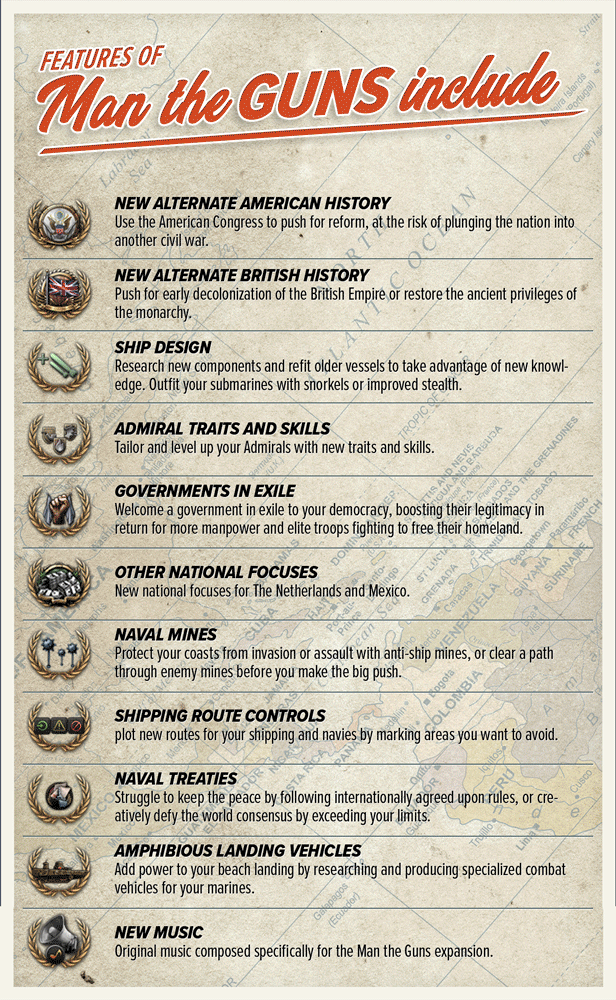
 Game Title: Expansion – Hearts of Iron IV: Man the Guns
Game Title: Expansion – Hearts of Iron IV: Man the Guns Store Page: https://store.steampowered.com/app/815460/
Store Page: https://store.steampowered.com/app/815460/ Metacritic: https://www.metacritic.com/game/hearts-of-iron-iv/
Metacritic: https://www.metacritic.com/game/hearts-of-iron-iv/  Genres: Simulation, Strategy
Genres: Simulation, Strategy Developers: Paradox Development Studio
Developers: Paradox Development Studio Publisher: Paradox Interactive
Publisher: Paradox Interactive Release Date: 28 Feb, 2019
Release Date: 28 Feb, 2019
Hearts of Iron IV Man the Guns Update v1.8.0-CODEX
SIZE: 100 MB
You need the following releases for this ↓ :
Hearts.of.Iron.IV.Man.the.Guns-CODEX
Hearts.of.Iron.IV.Man.the.Guns.Update.v1.6.1-CODEX
Hearts.of.Iron.IV.Man.the.Guns.Update.v1.6.2-CODEX
Hearts.of.Iron.IV.Man.the.Guns.Update.v1.7.0.incl.DLC-CODEX
1fichier.com, clicknupload.org, dailyuploads.net, jetload.net, letsupload.co, rapidgator.net, sendit.cloud, turbobit.net, uploaded.net, uptobox.com, userscloud.com, zippyshare.com
If you cant see the links press CTRL+F5
UPDATE LIST:
- Not found
BASE GAME:
- Not found
- OS: Windows 7 64-bit or newer
- Processor: Intel Core 2 Quad Q9400 @ 2.66 GHz / AMD Athlon II X4 650 @ 3.20 GHz
- Memory: 4 GB RAM
- Graphics: ATI Radeon HD 5850 or NVIDIA GeForce GTX470 with 1GB VRAM
- DirectX: Version 9.0
- Storage: 2 GB available space
- Sound Card: Direct X- compatible soundcard.
- Additional Notes ↓ : Mouse and keyboard are required. / Latest available WHQL drivers from both manufacturers/ Internet Connection or LAN for multiplayer, Up to 32 other players in multiplayer mode.
Recommended:
- OS: Windows 7 64-bit or newer
- Processor: Intel Core i5 750 @ 2.66 GHz / AMD Phenom II X4 955 @ 3.20 GHz
- Memory: 4 GB RAM
- Graphics: ATI Radeon HD 6950 or NVIDIA GeForce GTX570 with 2GB VRAM
- DirectX: Version 9.0
- Storage: 2 GB available space
- Sound Card: Direct X- compatible soundcard.
- Additional Notes ↓ : Mouse and keyboard are required. / Latest available WHQL drivers from both manufacturers/ Internet Connection or LAN for multiplayer, Up to 32 other players in multiplayer mode.



Extract
Run setup.exe and install update
Copy crack from CODEX dir to installdir
Play
You need the following releases for this ↓ :
Hearts.of.Iron.IV.Man.the.Guns-CODEX
Hearts.of.Iron.IV.Man.the.Guns.Update.v1.6.1-CODEX
Hearts.of.Iron.IV.Man.the.Guns.Update.v1.6.2-CODEX
Hearts.of.Iron.IV.Man.the.Guns.Update.v1.7.0.incl.DLC-CODEX

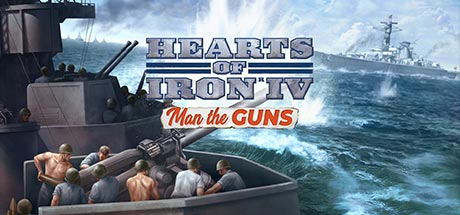


Opening hoi4.exe opens the game right away without going to the new launcher. I’m not able to choose between mods.
you have to instal it first
it it available in your game directory file.
it needs steam though.
how’d you do it?
Would be cool to have just a DLC version of this update for the people who just want to crack the DLC
how to use the new launcher?
Please update to 1.8.1
I cant use mods with the latest launcher. I hope were not doomed!
it searches for steam. “General Error We had trouble communicating with Steam. Verify steam is running, or try opening this game directly through steam.”
So I need to pay hoi4?? wtff is this
Lets just wait for a mod organizer then.
Guys to play with mods there is an easy fix that I used for EU4 as well:
– Go to your hoi4 install folder and edit the “launcher-settings.json” file with a text editor.
– In the third line ” distPlatform”: “steam”, replace steam with pdx.
– To play you now need to run the dowser.exe file (run as admin) and you’re good to go 🙂
IT WORKS !
Go to “Intactz” comment and do what he says, at least it worked for me. Thanks !
Thanks man
It really works
Please, UPDATE TO 1.8.1
How should I make my fashion detect because, as I did before, it would detect them and I would do the same:
C: \ Users \ * Username * \ Documents \ Paradox Interactive \ Hearts of Iron IV \ workshop \ content \ 281990 \
Unpack .mod file in
C: \ Users \ * Username * \ Documents \ Paradox Interactive \ Hearts of Iron IV \ mod
It doesn’t detect them and I don’t know how to make it work for help, I will be grateful
Similar issue! Mine can still detect them but when I load in they have no effect.
Actually it seems like I have no idea where the launcher is actually pulling the mod descriptors from.
Do everything in:
%USER%\Documents\Paradox Interactive\Hearts of Iron IV\mod
This fixed it for me!
Can’t use some of the DLCs, theres a red symbol next to them that says it cannot verify ownership of the DLC. Because of this I cannot play with some of the DLCs (Waking the Tiger, Man the Guns)
If anyone knows a workaround to this, it would be appreciated! 😀
Why can’t I download and keep on going back to adds loop.
Hey guys an update to my previous comment:
I’ve had an issue where the mods would just disappear from the mod list in the launcher. Frankly this new launcher is cancer but anyway here’s a workaround if you have the same issue:
– In Documents -> Paradox Interactive -> Hearts of Iron IV open the file called “dlc_load.json”. (You can edit this file with Notepad++ & if you don’t have it, create it)
– Inside it there should be 1 simple line, for me it looks like this: {“disabled_dlcs”:[],”enabled_mods”:[“mod/806209426.mod”]}
– Basically you just need to include the mods you want to play with like I did for the “806209426” mod, which is Total War Mod and it’s awesome.
Feel free to leave a reply if you don’t know how to include the mods you want
Intactz youre actually playing the game? the red triangle does not appear saying launching the game failed? or dlcs cant be confirmed to be yours?
whenever i tried this method (for reference i’m play road to 56 [806209426]) there’s a red triangle over the mods are which says “something went wrong while loading the list of enabled content”.
Intactz youre actually playing the game? the red triangle does not appear saying launching the game failed? or dlcs cant be confirmed to be yours
1.8 doesnt work, it says launching game failed. but for older versions it works
To succesfully play this game you need to proceed like this :
– In Documents -> Paradox Interactive -> Hearts of Iron IV open the file called “dlc_load.json”. (You can edit this file with Notepad++ & if you don’t have it, create it)
– Then DISABLE YOUR INTERNET CONNECTION and launch the dowser.exe and there you juste need to enable all the DLC’s.
– Play the game
You can also block BOTH HOI4.exe and dowser.exe in your firewall so you won’t have to diasable your internet connection to run the game.
No dlcs wtf
please update to 1.8.1
Admin, could you please update to 1.8.1?
i have 0xc000007b error and a red triangle trying to iniciate the game someone please help
Please 1.8.1
update 1.8.1 please, thank you 🙂
Has anyone else been experiencing crashes at 16:00 (1st Jan)? It happens after I updated to 1.6.2 and only with some countries: France, China, other Chinese countries.
hey guys… when can we expect the new updates 1.8.1 and 1.8.2 ?
update pls
Please update to 1.8.2
Hi, Please Update it to v1.8.2