Create your Sim’s unique Star Wars™ story as you explore the remote world of Batuu, from Galaxy’s Edge at Disneyland® and Disney World®, in The Sims™ 4 Star Wars™: Journey to Batuu Game Pack*. Will your Sim join up with the Resistance, fall in with the scoundrels, or enlist with the First Order? It’s up to you! Build up your Sim’s reputation to unlock missions, purchase a lightsaber or droid, and meet iconic Star Wars™ characters like Rey and Kylo Ren.
- Experience the Edge of the Galaxy — Your Sims are definitely not at home anymore. From the Millennium Falcon to the bustling cantina and unique attire of Batuu, Sims will be surrounded by the iconic sights and sounds of Star Wars™. When your Sim returns home, bring back new decor and recipes inspired by your travels, play a game of sabacc, or host a playful lightsaber training session.
- Create Your Star Wars™ Story — The Resistance, First Order, and scoundrels are fighting to control Batuu, but your Sims’ actions determine who will succeed. As Sims undertake challenges and special missions, you’ll tip the balance of power. Unlock rewards like starfighter access, new outfits, and critical missions on Batuu. And who knows? Maybe you’ll find your Batuuan special someone!
- Unite with Iconic Characters — Completing missions earns your Sim reputation points, and as you rack them up, you get closer to meeting the leaders of the forces on Batuu. Possibilities shift depending on your Sim’s actions—will you choose to support Kylo Ren in his efforts to uncover the Resistance base or join Rey and Vi Moradi in the fight against the First Order? Whichever path your Sim chooses, Hondo Ohnaka and his scoundrels are always there if you need a few extra galactic credits.
- Get Your Own Lightsaber and Droid — Explore Batuu to find parts for the most coveted Star Wars™ artifact: a lightsaber. Collect every piece to construct a blade that’s all your own. Then invite other Sims to spar in lightsaber challenges! Or visit the Droid Depot and purchase your very own droid to help on your adventures… and maybe zap a few Sims. You can even bring your droid friend home with you so you always have that plus-one for parties!
 Game Title: The Sims™ 4 Star Wars™: Journey to Batuu Game Pack
Game Title: The Sims™ 4 Star Wars™: Journey to Batuu Game Pack Store Page: https://store.steampowered.com/app/1301021/
Store Page: https://store.steampowered.com/app/1301021/ Metacritic: https://www.metacritic.com/game/the-sims-4/
Metacritic: https://www.metacritic.com/game/the-sims-4/  Genres: Casual, Simulation
Genres: Casual, Simulation Developers: Maxis
Developers: Maxis Publisher: Electronic Arts
Publisher: Electronic Arts Release Date: 8 Sep, 2020
Release Date: 8 Sep, 2020
The Sims 4 Star Wars Journey to Batuu UPDATE v1.67.45.1020-Anadius
SIZE: 227 MB
This patch requires ↓ :
The Sims 4 Star Wars Journey to Batuu MULTi18-Anadius
Extract
Update the game with sims-4-updater.exe
Copy language files to game folder
Apply crack
Play
1fichier.com, clicknupload.co, dailyuploads.net, ddownload.com, dropapk.to, filerio.in, gofile.io, megaup.net, mixdrop.co, nitroflare.com, racaty.net, rapidgator.net, sendspace.com, uploaded.net, uptobox.com, userscloud.com, zippyshare.com
If you cant see the links press CTRL+F5
UPDATE LIST:
- Not found
BASE GAME:
- Not found
- Requires a 64-bit processor and operating system
- OS: 64 Bit Required. Windows 7 (SP1), Windows 8, Windows 8.1, or Windows 10
- Processor: 1.8 GHz Intel Core 2 Duo, AMD Athlon 64 Dual-Core 4000+ or equivalent (For computers using built-in graphics chipsets, the game requires 2.0 GHz Intel Core 2 Duo, 2.0 GHz AMD Turion 64 X2 TL-62 or equivalent)
- Memory: 2 GB RAM
- Graphics: NVIDIA GeForce 6600 or better, ATI Radeon X1300 or better, Intel GMA X4500 or bette
- DirectX: Version 9.0
- Network: Broadband Internet connection
- Storage: 10 MB available space
Recommended:
- Requires a 64-bit processor and operating system
- OS: 64 Bit Windows 7, 8, 8.1, or 10
- Processor: Intel core i5 or faster, AMD Athlon X4
- Memory: 4 GB RAM
- Graphics: NVIDIA GTX 650 or better
- DirectX: Version 11
- Network: Broadband Internet connection
- Storage: 15 MB available space


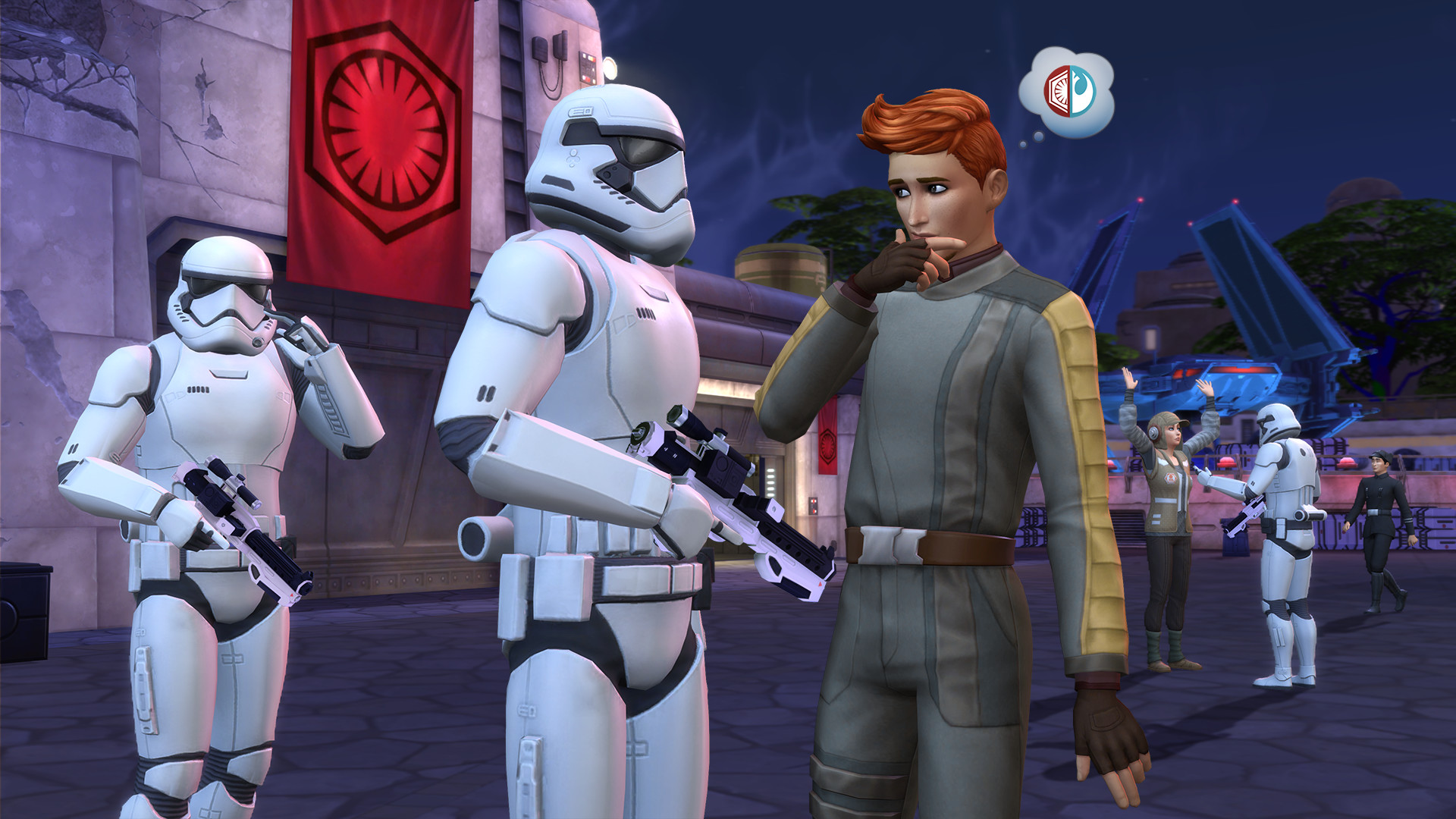
This patch requires ↓ : The Sims 4 Star Wars Journey to Batuu MULTi18-Anadius Extract Update the game with sims-4-updater.exe Copy language files to game folder Apply crack Play





Hey! Can this update be used with skidrow repack?
It can be used on top of any repack. And on top of any version of the game. Sims 4 Updater always updates your game to the newest version. Don’t read the instructions:
– you don’t need to copy language files, Updater adds all language files to your game
– you don’t need to apply the crack, Updater does it automatically
And you can skip DLCs you don’t want to install so if you don’t want that Star Wars DLC – nobody forces you to install it.
And to clarify, you’re not downloading an update. Sims 4 Updater is a program that downloads the update files and applies them to your game. Update from 1.66 to 1.67.45 weights ~850MB. Sims 4 Updater itself weights 28MB. The archive linked here contains unnecessary language files and the crack.
Thank you for info 🙂 I just updated the game and everything works fine, thanks again!
Language pack 1.67 https://www.mediafire.com/folder/lezoyd3kcn90n/Language_Strings
Hi, if I use the update without journey to Batuu will I have a problem ?
Guys, I think u kidding me, I can’t this duckin’ update. I opened ”sims-4-updater” finish it’s worked but when ı open game Last surum is 1.66, duckın’ why ?
Then maybe don’t check “download only”?
I tried to install this update, and when i opened it, it just says, “update the game with origin first” :/
and it doesn´t start now….
Yeah, same problem here..
Thanks man for your great efforts, just one question I got the codex updats right before Anadius repack, does this work on codex version?
How do i uninstall the star wars pack without the game re-downloads it from main menu?
This updater permanently disables mods, you go into options to enable and save, then restart but it goes in a loop telling you mods are disabled.
Yeah, same problem here 🙁
No it doesn’t. It’s a common problem and has nothing to do with the Updater. Go to “Documents\Electronic Arts” and move “The Sims 4” folder to desktop. Start the game, close it, and then copy your saves and mods from the folder on desktop to the newly created one in documents.
Oh really? This is the first time this issue has ever happened to me, thanks for clarifying.
However, I’ll end up waiting for another stable repack.
thanks anadius, that’s really help me.. you’re the best..
can someone help me for some reason i always get error whenever i use the sims 4 updater
ERROR:updater: uncaught exception sims 4 updater log
anyone know how to fix this problem ?
I have the same problem as Alfha Robby 🙁 Please help us!
iim really confused plz give a step to step way to update the game
Hi, what can I do if i don’t want install journey to batuu, but I want to update my game to the latest version?
Hey thanks for your work.
Are you going to release the update 1.68.154.1020 or wait until the Snowy Escape release on the 13th?
Guys filecrypt doesn’t work… how can I download it?
Turn off adblock for filecrypt. AND Try again.
still doesn’t work filecrypt, even if I turn off adblock
How do I uninstall this?
Could i download this version from THE SIMS 4 ECO LIFESTYLE UPDATE V1.66.139.1020 INCL STAR WARS JOURNEY TO BATUU-P2P??