You are one of the three survivors of the slaughter of Castagath. Rescued by Grand Inquisitor Heimlock, you were drafted into the Republic’s Army of the Purifiers at a very young age to be trained in the military academy and become perfect soldiers against the supernatural. You also had the chance to benefit from Heimlock’s occasional advice and training, which led you and your childhood friends, Valeria and Edric, to be called the “Children of Heimlock”.
Recently, the Brotherhood of Dawn has infiltrated the Crimson Keep, a mysterious republican fortress lost among the northern deserts known as the Red wastes. While the purpose of the attack was unclear, the republican Senate voted a retaliation act against all known locations of the Brotherhood.
Led by Grand Inquisitor Heimlock himself, troops are soon deployed on the Coast of wrecks, near the city state of Stormfall, to terminate a camp of Brothers. You are, with your two childhood friends, part of operation Dawnbane, under the supervision of Justicar Maëlys.
Key features:
Free character development
Wield a great variety of weapons and find your own playstyle thanks to their unique stances and combos. In Wolcen, there is no class, only your weapons set the rules for your skills types.
Three types of resources
Rage and Willpower interact with each other, using the Resource Opposition System. Stamina allows you to use a dodge-roll to avoid danger or travel faster.

Item diversity
Gear up according to your offensive and defensive choices with common, magical, rare and legendary items. Break the rules and unlock new possibilities with Unique items and rare affixes.
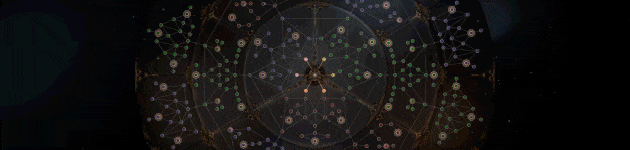
Rotative Passive Skill Tree
Make your own path throughout the 21 sub-class sections available in the Gate of Fates to customize your passives and make them fit to your play style.
Skill customization
Level up your skills with your character or alternative resources to gain modifier points and create your own unique combination of skill modifiers. Change your damage type, add new functionalities, grant buffs or debuffs, change the skill’s mechanics completely. The options are limitless.
Strategic fights
Wolcen’s creatures have complex patterns including deadly skills. Pay attention to various markers and to animation anticipation to avoid lethal attacks using your dodge roll ability.
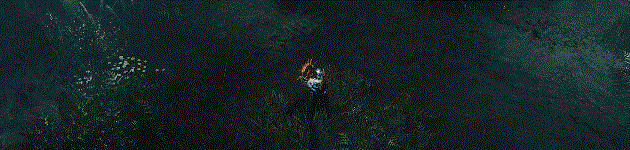
Aspects of Apocalypse
All characters can shapeshift into one of the 4 Celestial incarnations available, each of them offering 4 different skills, and one devastating ultimate.
Endless replayability
Improve your gear by looting or crafting, gather resources to unlock rare missions, face advanced challenges for special rewards, experiment new builds, become the greatest achiever. Whether you like to play solo or with friends, there is always something to do.
A taste for beauty
Using the Cryengine technology makes Wolcen an immersive and beautiful game with highly detailed armors and weapons. In addition, 8 hours of epic orchestral music will accompany you during your journey.

Unleash your fashion sense
Customize your appearance by switching the visuals of your armors and weapons. Loot more than 100 different dyes and tune up your armor to have your very own unique style. The asymmetric armor system will also allow you to change your appearance for left and right shoulder and glove.
Difficulty modes
Choose how you want to make the campaign with 2 different difficulty settings: the Story mode and the Normal mode. The endgame is shaped to allow a progressive increase in the difficulty.
Regular updates and seasonal events
We’re committed to make Wolcen a long-term game with regular updates and additions, including features, Acts, gameplay content, Quality of Life, PvP, Housing, and seasonal events.
 Game Title: Wolcen: Lords of Mayhem
Game Title: Wolcen: Lords of Mayhem Store Page: https://store.steampowered.com/app/424370/
Store Page: https://store.steampowered.com/app/424370/ Metacritic: https://www.metacritic.com/game/wolcen-lords-of-mayhem/
Metacritic: https://www.metacritic.com/game/wolcen-lords-of-mayhem/  Genres: Action, Adventure, Indie, RPG
Genres: Action, Adventure, Indie, RPG Developers: WOLCEN Studio
Developers: WOLCEN Studio Publisher: WOLCEN Studio
Publisher: WOLCEN Studio Release Date: 13 Feb, 2020
Release Date: 13 Feb, 2020
Wolcen Lords of Mayhem Update v1.0.16.0-CODEX
SIZE: 7.69 GB
NOTES: No previous update is required.
You need the following releases for this ↓ :
Wolcen.Lords.of.Mayhem-CODEX
5 GB LINKS
1fichier.com
dropapk.to
easyload.io
filerio.in
mixdrop.co
rapidgator.net
uploaded.net
uptobox.com
userscloud.com
All links are interchangeable. If you cant see the links press CTRL+F5
UPDATE LIST:
- Not found
MAIN GAME:
- Not found
- OS: Windows 7 64-Bit SP1, Windows 8.1 64-Bit, Windows 10 64-Bit
- Processor: Intel Core i5-4570T 2.9 GHz / AMD FX-6100 3.3 GHz
- Memory: 8 GB RAM
- Graphics: NVIDIA GeForce GTX 560 Ti / AMD Radeon HD 6850
- DirectX: Version 11
- Storage: 18 GB available space
Recommended:
- OS: Windows 7 64-Bit SP1, Windows 8.1 64-Bit, Windows 10 64-Bit
- Processor: Intel Core i7-4770S 3.1 GHz / AMD FX-8320 3.5 GHz
- Memory: 16 GB RAM
- Graphics: NVIDIA GeForce GTX 1060 / AMD Radeon RX 570
- DirectX: Version 11
- Storage: 18 GB available space


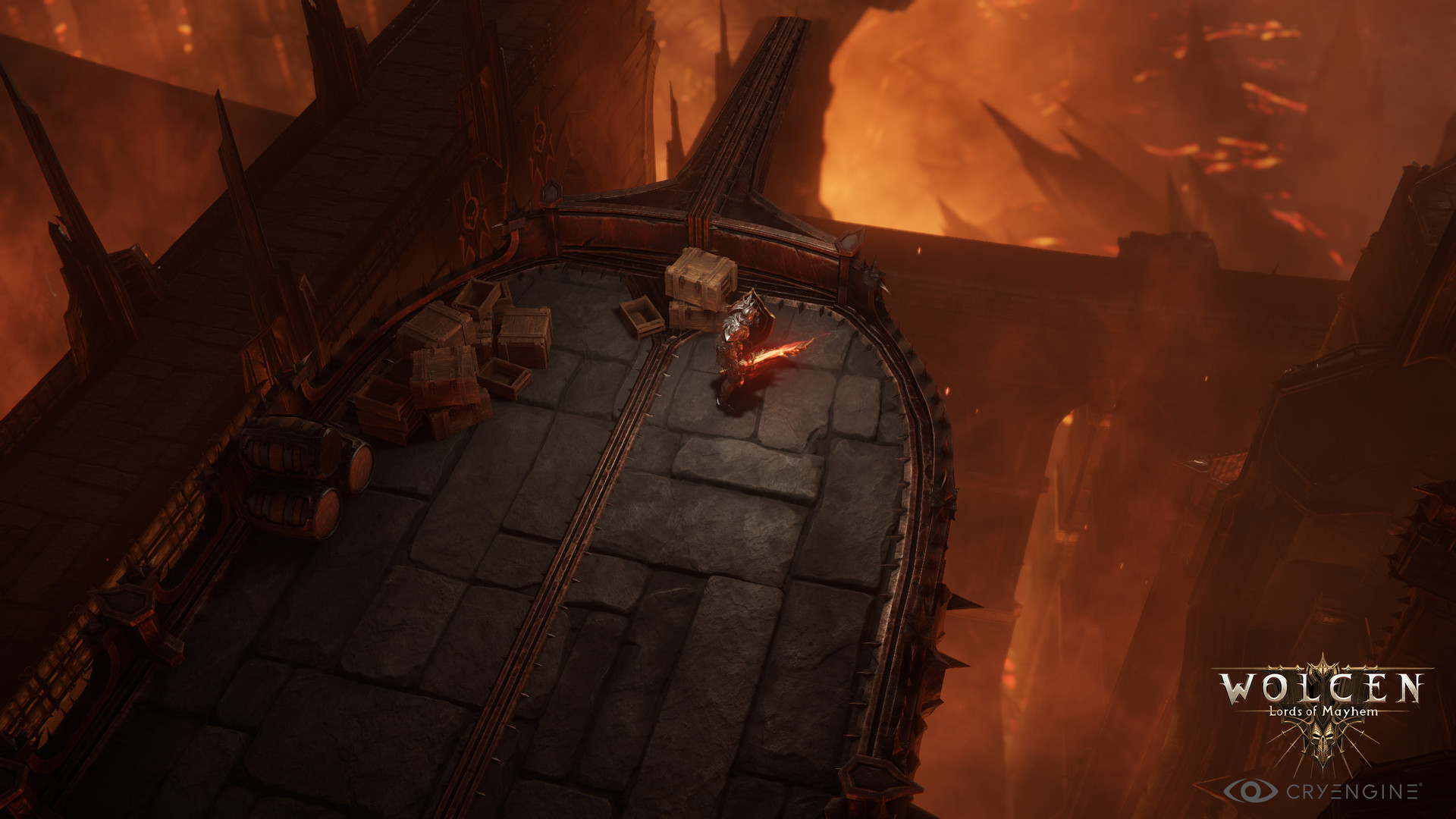
- Extract
- Run setup.exe and install update
- Copy crack from CODEX dir to installdir
- Play
NOTES: No previous update is required.
You need the following releases for this ↓ :
Wolcen.Lords.of.Mayhem-CODEX





i dont even know why you guys keep adding the torrent option. The link doesnt work most of the times…
@George,
Of course the torrent link is going to work for you, if the update which is 7.69 GB in size is still being uploaded.
How did you miss seeing the Green button that says: uploading.torrent ?
It’s right before the direct download links for the rest of the file hosts that are listed at the top of the page.
You can’t just expect through your impatience that the torrent file from the torrent link will be there right when you want it to be.
If you’re really that impatient for the update to be fully uploaded to the torrent link, then buy the game when it goes on sale, or keeping hitting that F5 button on your keyboard to refresh the page every few minutes until you no longer see: uploading.torrent.
megaup please
Hi, I’m a noob so please be gentle with me. Where do i put the update files within my Wolcen folder? Do i just throw it in there or is there a specific folder i should put it in? Thanks for the update by the way.
@DKB,
You install the update just like you would with installing the game from the installer.
When you get an update for a game, first you need to extract the contents from the archive container, which is usually in the format of a zip or rar extension.
Then what you need to do is go to the very last part file in the extracted content folder, which has the rar extension at the end of it.
Ignore the files with part names in them like part01, etc.
Using either Winrar, or Winzip, or an extraction utility that can handle both zip and rar archive formats, Right-click on the file with the extension .rar at the end, and from the sub menu that comes up, select Extract Here to extract the contents to the current folder.
Once extracted, you should now see two folders. One folder will have the name CODEX, and the other folder will be named Update.
Open the Update folder, and double-click on the Setup.exe which will launch the installer for applying the update to your game.
Before you do anything else, you will need to click on the browse button, and then click on the drive letter that corresponds to the drive and directory location that the game is installed to.
Make sure that the correct drive and directory location is selected, and then click on OK. You do not want to be installing the Update to a location where the game wasn’t installed to, so be sure that you do this right.
There is an option to copy the cracked game executable and crack files included with the Update from the CODEX folder automatically and have it applied along with the update.
To do this, click on the box next to where it says, Copy crack from CODEX directory to installdir.
Make sure that it is enabled. You will know that it is turned on when you see a Green check mark inside of the box when it is clicked.
Now just click on the Install button, sit back and wait for the Update installer to scan important game files so that it can apply the Update to your current game.
Once done, it will begin applying the update, and a visible progress bar will mark the current progress. Let it finish to the end.
Once you see Successfully Installed, you can click on the Finish button to close the Update installer.
Now you can go ahead and launch the game with the freshly New Update applied to it.
Don’t worry about being in a Noobie status, we all at one time started out that way. It’s the small steps that we all had to take to get to where we are today. Just remember that, and the rest will come in time.
the game crash at beginning of act 2. any suggestion?
@gojekcantik,
Yes, I have a few suggestions for you. First, if you haven’t done so already, get the latest update from the top of this page and apply it to your current game.
If you don’t know how to do this, look at my reply to DKB that I made and read my comments, it will show you how to apply the update.
The next thing you may want to do, is check that you have the latest driver for your Graphics Card, either for NVIDIA or AMD. Download the latest driver version, install it on your system, restart your PC, and then launch the game and see if it helps resolve your current issue.
If you are running on Windows 10 OS, make sure that you have automatic updates turned on for Windows Updates, so that you aren’t missing out on any important build versions, and any new builds will be automatically applied to your current Windows build if one is available.
If your PC has a feature in the Bios called Turbo Boost to boost the performance of either your CPU or Graphics Cards, you will need to go into the Bios (using one of the 12 function keys from F1-F12, you need to look at your PC manual to see which function key gets you into the Bios), and then disable Turbo Boost if it is enabled.
Save the changes before exiting out of Bios. Your PC will restart, and then when Windows boots up again, launch the game and see if the crash issue has been resolved.
In my personal opinion Wolcen looks like an interesting enough game to play, but from all the negative comments received from the people on Steam that actually bought the game, there are quite a lot of complaints that say that the game is very broken and riddled with bugs, and with each new update that the developers keep pushing out, they keep taking stuff out of the content of the game, and keep putting stuff into it that just creates a huge mess of things, thus breaking more things than actually fixing anything.
It’s one of the reasons that prevented me from wanting to try this game out.
I like games to be completely polished before I attempt to play them. I do realize that not every game is perfect and bugs do happen in games sometimes, but this sort of thing should have been squashed and ironed out before releasing a game that turned out to be in some people’s opinions an incomplete mess of a game.
I’m not saying that anyone shouldn’t play it, that decision is entirely up to each individual person to make on his / her own, and if it works okay with you to some degree of playability, then continue to enjoy the game at your leisure.
i already apply the update, this game working just fine until beginning of act 2. I have update the nvidia driver and reinstall the game but the problem still persist. i am trying with new character to see if the problem solved. it is always at the same location that the game crashed, i wonder if anybody else have the same problem? maybe the installer is bugged or something? thanks.
For those having same problem as mine, crashing at beginning of act 2, u could try download this game from repack-games.com. the save game will be working, so no worry. hope it helps.
WOW you are my HERO!! I had the same problem as some other guys here capture 2 always at the same scene at the beginning the game crushed.
I have downloaded from your site and copyed the save files from the other game which have the crashes issue over to the new installed Wolcen.
First I thought it will not work becuase both games are from CODEX with the same update v 1.0.16.0
but it really worked with this verison from repack-games.com!! No more crush at beginning of capture 2!!
You guys only need to copy your save profile over to the new installed game which is located at C:\Games\Wolcen Lords of Mayhem\wolcen\profiles
you need to copy the whole folder “profile” over to the new installed game and replace it! everything work like a charm!
No more crushes at the beginning of capture 2 and your progress is where it was!
AWESOME!! THANKS I really appreciate it !!!
For all who have problems with crashes @ the beginning of Act 2:
You can “solve” it, because you can skip this short part.
1.-> search for your ingamecharactername on your PC.
2.-> open the .json- data.
3. -> Go to (or search for) “Progression” and overwrite the followed lines as you see with StepId 3 and 2.
“LastPlayed”: {
“QuestId”: “ACT2_Quest1”,
“StepId”: 3
},
“QuestProgression”: [{
“Name”: “ACT2_Quest1”,
“Step”: 2
4-> After that you begin on the next protal and can play normally, better don’t try to go back, I tried it and it crashed again.
5-> Hopefully your game runs without more crashes like that.
can we please get the new update 17 as the game keeps crashing in act 3 and is unplayable with update 16
just use the one from repack-games, i have finished the story mode and doing champion of stormfall expedition lvl 133, char lvl 74. no major crash so far.